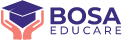Building upon the foundational insights from The Evolution of Hotkeys from DOS to Modern Interfaces, it is essential to explore how hotkeys have continued to influence user experience (UX) design in contemporary digital environments. From their origins as simple command-line shortcuts, hotkeys have evolved into complex ecosystems that underpin intuitive, efficient, and accessible interfaces across diverse platforms.
1. Introduction: The Continuing Significance of Hotkeys in User Experience Design
a. Overview of hotkeys’ role in shaping intuitive interfaces today
Hotkeys serve as a bridge between human cognition and machine operations, enabling rapid execution of commands that would otherwise require multiple mouse clicks or menu navigation. Today, hotkeys are embedded into the fabric of user interfaces, promoting seamless workflows in software ranging from professional design tools to operating systems. Their role in reducing friction and enhancing efficiency is more vital than ever, particularly as users demand faster, more responsive interactions.
b. Transition from basic shortcut keys to complex hotkey ecosystems
Whereas early hotkeys were limited to a few predefined combinations like Ctrl+C and Ctrl+V, modern systems host extensive hotkey ecosystems that support context-sensitive commands, layered shortcuts, and personalized mappings. For instance, advanced code editors like Visual Studio Code allow users to customize, combine, and even assign hotkeys dynamically based on workflow context, exemplifying the shift from static shortcuts to adaptive ecosystems.
c. Purpose of the article: connecting historical evolution to modern UX innovations
This article aims to demonstrate how the principles established during the early days of hotkeys continue to underpin modern UX innovations. By examining developments from command-line interfaces to AI-driven, multimodal interaction systems, we can appreciate the enduring influence of hotkeys on creating user-centric, efficient, and inclusive digital experiences.
2. The Legacy of Hotkeys: Foundational Principles in Modern UX
a. How early hotkey design principles influence current interaction patterns
Early hotkey designs emphasized simplicity, consistency, and minimal cognitive load. These principles have persisted, informing modern UX conventions such as keyboard shortcuts in software interfaces. For example, the familiarity of Ctrl+S for saving creates a predictable pattern that users carry across applications, fostering muscle memory and reducing learning curves.
b. The importance of efficiency and muscle memory in contemporary interfaces
Muscle memory plays a crucial role in enabling users to perform complex tasks swiftly without conscious effort. Research indicates that well-designed hotkeys can reduce task completion times by up to 30%, as seen in professional environments like graphic design or software development. This efficiency directly correlates with increased productivity and user satisfaction.
c. Lessons learned from the limitations of early hotkey systems
Despite their advantages, early hotkey systems faced challenges such as conflicts, limited customization, and accessibility issues. These limitations prompted innovations like context-aware hotkeys, visual cues, and user personalization features, paving the way for more inclusive and adaptable designs in modern UX.
3. Hotkeys and User Efficiency: From Command Line to Touchscreen
a. Evolution of hotkey implementation across different device paradigms
Transitioning from command-line interfaces (CLI) to graphical user interfaces (GUI) and touch-based devices, hotkeys have adapted to new paradigms. On desktops, function keys and system-wide shortcuts dominate, whereas on mobile devices, gestures and voice commands supplement traditional hotkeys, reflecting the need for context-specific interaction methods.
b. The role of hotkeys in reducing cognitive load during complex tasks
Hotkeys facilitate cognitive offloading by enabling users to recall and execute commands rapidly, thus freeing mental resources for higher-level problem-solving. For example, software developers frequently use hotkeys for debugging and code navigation, which streamlines workflows significantly.
c. Case studies: Hotkey integration in professional software (e.g., Adobe suite, IDEs)
| Software | Hotkey Usage | Impact |
|---|---|---|
| Adobe Photoshop | Ctrl+Z (Undo), B (Brush Tool), Ctrl+Shift+S (Save As) | Accelerates creative workflows and minimizes interruptions |
| Visual Studio Code | Ctrl+P (Quick Open), Ctrl+Shift+B (Build), F8 (Next Error) | Enhances coding efficiency and reduces context switching |
4. Customization and Personalization of Hotkeys in Modern Interfaces
a. The shift towards user-defined shortcuts for enhanced productivity
Modern applications increasingly allow users to tailor hotkeys to their specific workflows. For example, professional video editing software like DaVinci Resolve provides extensive hotkey customization options, enabling users to assign commands to keys that feel most intuitive for their tasks.
b. How personalization impacts user satisfaction and workflow
Personalized hotkeys foster a sense of ownership and reduce cognitive load, leading to higher satisfaction and faster task completion. Studies suggest that personalized shortcuts can improve workflow efficiency by up to 20% as users adapt tools to fit their mental models.
c. Technologies enabling dynamic hotkey customization (e.g., AI-assisted shortcuts)
Advancements in artificial intelligence now facilitate dynamic hotkey systems that adapt based on user behavior. AI-powered assistants can suggest, automate, or modify hotkeys to optimize workflows, exemplified by features like Adobe Sensei’s predictive shortcuts or AI-driven macro generation in productivity suites.
5. Accessibility and Inclusivity: Redefining Hotkeys for Diverse Users
a. Hotkeys as tools for assistive technologies and adaptive interfaces
Hotkeys are integral to accessibility, enabling users with motor impairments to navigate and operate software efficiently. Screen readers, switch devices, and voice-controlled systems leverage hotkey mappings to facilitate interaction for users with disabilities.
b. Designing inclusive hotkey schemes for users with disabilities
Designing inclusive schemes involves minimizing complexity, providing alternative input methods, and ensuring compatibility with assistive technologies. For instance, customizable hotkeys and visual cues help users tailor interactions to their needs, promoting broader accessibility.
c. Balancing complexity and simplicity to cater to a broad user base
Effective hotkey design must consider both power users and novices. Layered hotkey configurations, contextual prompts, and visual aids help users learn and adopt shortcuts without overwhelming less experienced users.
6. Hotkeys in the Era of Multimodal Interaction
a. Integration of hotkeys with voice commands, gestures, and touch interfaces
Modern UX seamlessly combines hotkeys with emerging modalities. Voice assistants like Siri or Alexa can trigger hotkey-like actions, while gestures on touchscreens serve as shortcuts for frequent commands, creating a multimodal ecosystem that enhances flexibility.
b. How hotkeys complement emerging interaction modalities to streamline workflows
Hotkeys act as the backbone for rapid command execution, complementing voice and gesture inputs. For example, voice commands can invoke hotkey-triggered macros, thereby integrating spoken language into complex workflows and reducing dependency on manual controls.
c. Future trends: smart hotkeys leveraging context-awareness and AI
Looking ahead, hotkeys are poised to become context-aware, dynamically adapting to user goals and environments. AI can predict user intentions, suggesting or automatically executing hotkeys based on workflow patterns, thus creating a highly personalized and efficient interaction layer.
7. Challenges and Innovations in Hotkey Design Today
a. Avoiding conflicts and overlaps in increasingly complex hotkey systems
As hotkeys proliferate in feature-rich applications, conflicts can arise, leading to user frustration. Solutions include hierarchical hotkey schemes, conflict detection algorithms, and user-customizable layers that prevent overlaps while maintaining accessibility.
b. The role of visual cues and learning aids to facilitate hotkey adoption
Visual cues such as tooltips, hotkey hints, and customizable menus help users discover and remember shortcuts. Gamification and adaptive tutorials further enhance learning, ensuring hotkeys become an integral part of user workflows.
c. Innovations: dynamic and context-sensitive hotkey systems for enhanced UX
Innovative hotkey systems adjust based on user context, task, or environment. For example, a graphic design application might prioritize certain hotkeys during editing versus exporting phases, reducing cognitive overload and streamlining user interactions.
8. From Hotkeys to UX Paradigms: Broader Impact on User Experience Design
a. How hotkeys have influenced the development of other UX elements
The principles of shortcut efficiency and muscle memory have informed the design of context menus, gesture-based controls, and voice command systems. These elements aim to replicate the rapid, intuitive nature of hotkeys within broader interaction models.
b. The shift from keyboard-centric to integrated, seamless interaction models
Modern UX emphasizes fluidity across input modalities, reducing reliance on any single interaction method. Hotkeys serve as a foundation that supports this shift, offering familiar, quick-access methods within a multimodal ecosystem.
c. Lessons from hotkey evolution informing future UX innovations
Understanding how hotkeys have adapted provides valuable insights into designing flexible, user-centered interfaces. Future innovations will likely blend traditional hotkey principles with emerging technologies like AI, making interactions more personalized and context-aware.
9. Conclusion: Bridging the Past and Future of Hotkeys in User Experience
a. Recap of how historic hotkey principles underpin modern UX design
The core tenets of hotkey design—efficiency, predictability, and customization—remain central to modern UX. They continue to influence how interfaces are structured, ensuring users can interact swiftly and naturally with digital tools.
b. Reflection on the ongoing importance of hotkeys amidst new interaction methods
Despite the rise of voice, gesture, and AI-driven interactions, hotkeys preserve their relevance as reliable, low-latency input methods. They serve as a backbone for many advanced interaction paradigms, providing users with familiar anchors in complex workflows.
c. Final thoughts: continuous evolution of hotkey integration shaping user-centric interfaces
As technology advances, hotkeys will evolve to meet new demands, integrating seamlessly with multimodal inputs and intelligent systems. Their history demonstrates a pattern of adaptation, ensuring that they remain a vital component in creating intuitive, efficient, and inclusive user experiences.