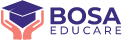In the realm of mobile-first design, the challenge is not merely to adapt desktop content for smaller screens but to strategically prioritize the most impactful elements that drive user engagement and conversions. This deep dive explores concrete, actionable techniques to identify, optimize, and reorder critical content—ensuring your landing pages captivate and convert visitors from the moment they land. We will dissect a systematic approach grounded in user behavior analysis, technical implementation, and iterative testing, building upon the broader context of “How to Optimize User Experience in Mobile-First Landing Pages”.
- Identifying Above-the-Fold Elements That Drive Engagement
- Techniques for Lazy Loading Non-Essential Content
- Case Study: Reordering Content for Maximum Impact
Identifying Above-the-Fold Elements That Drive Engagement
The first step in effective content prioritization is pinpointing which elements above the fold are most critical for capturing attention and motivating action. This involves a combination of user behavior analytics, heatmaps, and A/B testing.
Begin by analyzing heatmap data to see where users focus their attention. Tools like Hotjar or Crazy Egg can reveal which parts of your landing page garner the most clicks or hover activity. Identify elements such as:
- Primary Value Proposition: The headline or hero message that succinctly states your offer.
- Visual Cues: Relevant images or videos that reinforce your message.
- Call-to-Action (CTA): Buttons or links that guide users toward conversion goals.
“Focus on what users see first—your above-the-fold content must answer their primary questions and lead them toward the next step.”
Implement funnel analysis to understand drop-off points and refine your above-the-fold content accordingly. Use tools like Google Analytics to track scroll depth and conversion metrics, correlating these with your heatmap insights.
Techniques for Lazy Loading Non-Essential Content
Once critical above-the-fold elements are identified, it’s essential to defer loading non-essential content to improve load times and user experience. Lazy loading is a proven technique here, but it must be implemented carefully to avoid disrupting the visual hierarchy.
Begin by marking non-critical images, videos, and scripts with the loading="lazy" attribute in HTML5, which browsers like Chrome, Edge, and Firefox support natively:
<img src="non-critical-image.jpg" loading="lazy" alt="Additional features">For older browsers or more control, utilize JavaScript libraries such as lazysizes to implement lazy loading for images, iframes, and other media. Remember to:
- Prioritize Critical Content: Load essential above-the-fold assets immediately.
- Defer Off-Screen Assets: Lazy load images below the fold, or off-screen.
- Monitor Impact: Use Lighthouse or WebPageTest to verify load improvements and ensure no critical content is inadvertently deferred.
“Lazy loading isn’t just a performance hack; it’s a strategic tool to ensure your users see what matters most immediately, without delay.”
Case Study: Reordering Content for Maximum Impact
Consider a SaaS landing page that initially placed a lengthy product feature list above the fold, pushing the primary CTA below the fold. By analyzing user engagement data, the marketing team realized most visitors dropped off before scrolling.
The solution was a strategic reordering:
- Moved the CTA: Positioned immediately after the headline and hero image.
- Condensed feature highlights: Presented only the top three benefits, with expandable sections for details.
- Integrated social proof: Testimonials and trust badges placed above the fold.
Post-implementation, bounce rates decreased by 15%, and conversions increased by 20%. This case exemplifies how content reordering based on data-driven insights can significantly boost engagement.
Practical steps include:
- Gather data: Use heatmaps and analytics.
- Identify high-value elements: Focus on the most engaging content.
- Plan reordering: Use wireframes to visualize changes.
- Implement and test: Use A/B testing to validate effectiveness.
“Content priority isn’t just about aesthetics; it’s about guiding users naturally toward your most valuable actions.”
Conclusion
Effective prioritization of critical content in mobile-first landing pages is a cornerstone of superior user experience and increased conversions. By systematically analyzing user behavior, leveraging technical strategies like lazy loading, and thoughtfully reordering content based on data insights, you can craft landing pages that are not only fast and visually compelling but also strategically optimized for engagement.
Remember, the goal is to seamlessly guide users through your value proposition, making it effortless to take the desired action. For a comprehensive understanding of foundational principles, revisit “{tier1_theme}” and continue refining your approach based on ongoing analytics and user feedback.